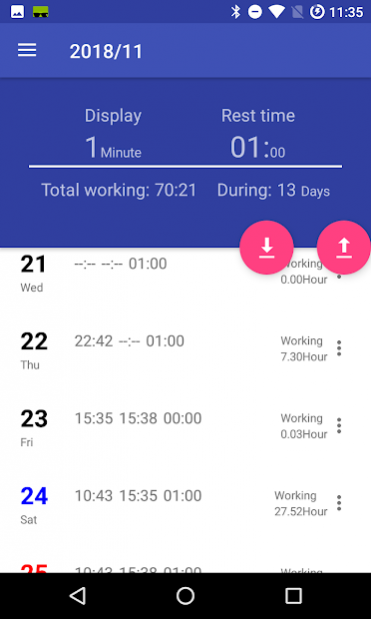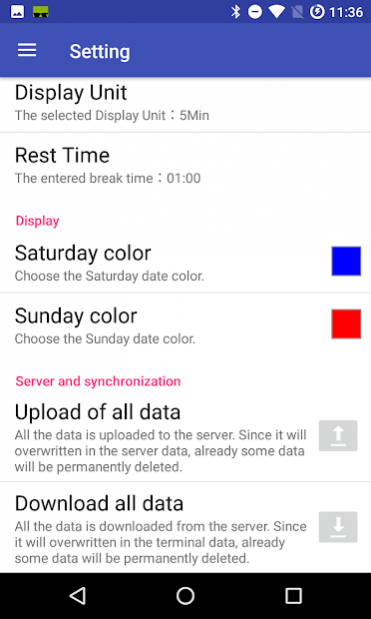S-Timecard 2.1.8
Free Version
Publisher Description
"Simple Timecard" in the office the time card machine is not equipped, is App for recording the attendance systems that need to leave records.
Attendance system (server that works with "Simple Timecard") is provided. To use requires a Google+ account, But please rest assured your so login information, and the like are not managing in this service. provides the ability to the time card browsing, is not can only currently simple function of downloading the CSV file.
※ sync server http://white-pin.com.
Feature List
・System Configuration: "initial rest time", "initial time unit" setting
・System Configuration: "synchronization server" sync (download and upload of all time card)
・Timecard (monthly) setting: "rest time", "time unit" setting
・Timecard (monthly) information display: display "comprehensive working hours" of "month"
・Timecard entry: Select the time dialog (punch-in, punch-out, rest time)
・Timecard entry: Comment input
・Timecard (monthly) the server and synchronization information (download, upload)
About S-Timecard
S-Timecard is a free app for Android published in the System Maintenance list of apps, part of System Utilities.
The company that develops S-Timecard is FattyRabbit. The latest version released by its developer is 2.1.8.
To install S-Timecard on your Android device, just click the green Continue To App button above to start the installation process. The app is listed on our website since 2019-03-19 and was downloaded 6 times. We have already checked if the download link is safe, however for your own protection we recommend that you scan the downloaded app with your antivirus. Your antivirus may detect the S-Timecard as malware as malware if the download link to com.rb.android.simpletimecard is broken.
How to install S-Timecard on your Android device:
- Click on the Continue To App button on our website. This will redirect you to Google Play.
- Once the S-Timecard is shown in the Google Play listing of your Android device, you can start its download and installation. Tap on the Install button located below the search bar and to the right of the app icon.
- A pop-up window with the permissions required by S-Timecard will be shown. Click on Accept to continue the process.
- S-Timecard will be downloaded onto your device, displaying a progress. Once the download completes, the installation will start and you'll get a notification after the installation is finished.